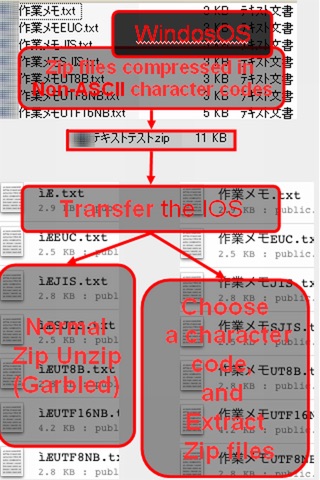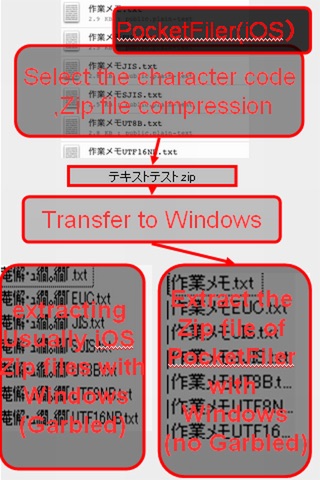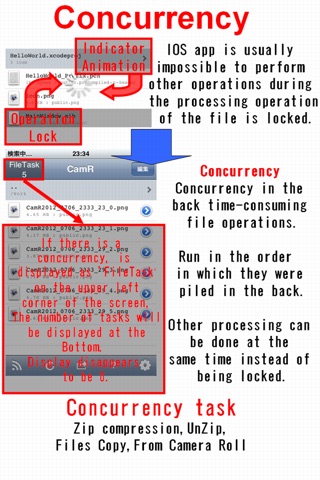
Multi-threaded filer And Viewer(With Wifi(FTP Server)): Zip With Character Encoding
Viewer corresponding to the number of formats (scrollbar with),& Text Editer
[Feature]
-Movie playback resume
-Multithreading a time-consuming process
-Character code processing of many(Zip[Compres|UnZip]:text[Read|Save])
Fixed the garbled that occur in other OS between iOS
-Unzip Zip File
-Zip compression(Character code select function)
- View and manage file
-Wifi (functional FTP Sever) and file sharing iTuens.
- A preview of the many formats
- "Open In
- Text Editor
- Move and Copy and Delete multiple files and folders
- Camera Roll,Background high-speed transfer
[Operating conditions:iOS8.0 higher]
-iOS10 support
[File browsing and management]
- Directory, and File Operations
Multiple operations:Delete,Move,Copy
Single operation:Rename,Zip compression(password),UnZip(password),Send Mail,Property
- System Operations
Create a Directory,Camera Roll,Property
-Concurrency task
Zip compression,UnZip,Files Copy,From Camera Roll
[Wifi (functional FTP Sever) and file sharing iTuens]
-FTP Sever in iOS
Featured FTP Sever, transfer large files at high speeds to support Wifi (HTTP (WevDAV) than) quickly transfer.
You can share files using an FTP client for MAC and PC.
- UTF8 (multi-byte) support file and directory names
If you are using a UTF8 (multi-byte) name files and directories, please use an FTP client that supports UTF8.
-Security Features
tested in the above-mentioned software.
Share USB in-iTuens
Supports file sharing iTuens, can also transfer files via USB.
[Previewer many formats]
-iWork
-CSV
-Microsoft Office(since Office 97)
-HTML(.htm/.html)
-Webarchive(*.webarchive)
-PDF
-RTF/RTFD
-Images
JPEG/JPEG2000/GIF/png/gif/(comply with iOS), Etc.
-Audio file
mp3(comply with iOS), etc.
-Video files
.mp4 (comply with iOS), Etc.
-Plain text (.txt/.c/.cpp/.m/.mm/.h/.pch/.java)
-Zip
[Open In]-available(IN|OUT)
[Camera roll transfer]
-Multiple selection UI.
-Background high-speed transfer.
[Text Editor]
-Read:
Japanese charset support automatic recognition
Automatic recognition problems in a range corresponding to the commonly used formats
SJIS (Windows)/EUC (UNIX)/UTF8(MAC|iOS |more)/UTF16 (available only with BOM)
-Write:
Can be saved by specifying the character code.
-Command:
New File,Save,Save As,Reload
[Zip:UnZip]
-can choose a character encoding when extracting the zip file.(All character code support iOS)
-file and folder names are not garbled in the Zip files compressed with (*1:)non-ASCII character code.
[Zip:compression]
-Character code select function
*1:non-ASCII sample:
Cyrillic : Windows CP1251-Russian,Bulgarian,Ukrainian,Macedonian,Mongolian,Uzbek,Tatar,Serbian.
WinLatin1 : Windows CP1252
-French, German, Italian, Spanish, Dutch, Swedish, Danish, Portuguese, Finnish, Norwegian, Faroese, Icelandic, Irish, Albanian, Indonesian, Afrikaans,
Greek : Windows CP1253
-Greek,Kartuli,Hebrew
Turkish : Windows CP1254
-Turkish
WinLatin2 : Windows CP1250:
-Croatian,Polish,Slovak,Slovene,Czech,Hungarian,Romanian
etc...(All character code support iOS)